Character Level Convolutional Neural Network
I've been for a quite long time been interested in character level NLP models for text classification and this model really caught my attention.
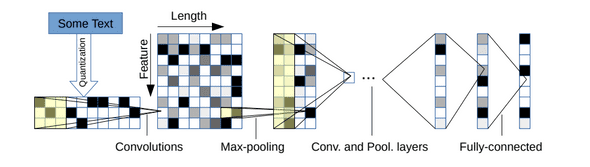
So I decided to implement it for these various reasons:
- Based on the paper, it's powerful in text classification (see benchmark) even though it doesn't have any notion of semantics
- You don't need to apply any text preprocessing (tokenization, lemmatization, stemming ...) while using it
- Its handles misspelled words and out-of-vocabulary tokes, by desing
- It's fast to train
- It doesn't require storing a large word embedding matrix. Hence, it's lightweight and you can deploy it in production easily
When I shared my implementation on Twitter, it quickly went viral:
My @PyTorch implementation of Character Based ConvNets for text classification published by @ylecun in 2015 is now open-source on @github . Many training features and hacks are implemented. Feel free to check and contribute! https://t.co/XBtaFQIUhy#DeepLearning #NLP pic.twitter.com/GM8NzZ7GOg
— Ahmed Besbes (@ahmed_besbes_) January 31, 2019
Dependencies
- numpy
- pandas
- sklearn
- PyTorch 0.4.1
- tensorboardX
- Tensorflow (to be able to run TensorboardX)
Structure of the code
At the root of the project, you will have:
- train.py: used for training a model
- predict.py: used for the testing and inference
- config.json: a configuration file for storing model parameters (number of filters, neurons)
-
src: a folder that contains:
- cnn_model.py: the actual CNN model (model initialization and forward method)
- data_loader.py: the script responsible of passing the data to the training after processing it
- utils.py: a set of utility functions for text preprocessing (url/hashtag/user_mention removal)
How to use the code
Training
Launch train.py with the following arguments:
data_path: path of the data. Data should be in csv format with at least a column for text and a column for the labelvalidation_split: the ratio of validation data. default to 0.2label_column: column name of the labelstext_column: column name of the textsmax_rows: the maximum number of rows to load from the dataset. (I mainly use this for testing to go faster)chunksize: size of the chunks when loading the data using pandas. default to 500000encoding: default to utf-8steps: text preprocessing steps to include on the text like hashtag or url removalgroup_labels: whether or not to group labels. Default to None.use_sampler: whether or not to use a weighted sampler to overcome class imbalancealphabet: default to "abcdefghijklmnopqrstuvwxyz 0123456789,;.!?:'"/\|_@#$%^&*~`+-=<>()[]{}" (normally you should not modify it)number_of_characters: default 70extra_characters: additional characters that you'd add to the alphabet. For example uppercase letters or accented charactersmax_length: the maximum length to fix for all the documents. default to 150 but should be adapted to your dataepochs: number of epochsbatch_size: batch size, default to 128.optimizer: adam or sgd, default to sgdlearning_rate: default to 0.01class_weights: whether or not to use class weights in the cross entropy lossfocal_loss: whether or not to use the focal lossgamma: gamma parameter of the focal loss. default to 2alpha: alpha parameter of the focal loss. default to 0.25schedule: number of epochs by which the learning rate decreases by half (learning rate scheduling works only for sgd), default to 3. set it to 0 to disable itpatience: maximum number of epochs to wait without improvement of the validation loss, default to 3early_stopping: to choose whether or not to early stop the training. default to 0. set to 1 to enable it.checkpoint: to choose to save the model on disk or not. default to 1, set to 0 to disable model checkpointworkers: number of workers in PyTorch DataLoader, default to 1log_path: path of tensorboard log fileoutput: path of the folder where models are savedmodel_name: prefix name of saved models
Here's an example:
python train.py --data_path=/data/tweets.csv --max_rows=200000Prediction
Launch predict.py with the following arguments:
model: path of the pre-trained modeltext: input textsteps: list of preprocessing steps, default to loweralphabet: default to "abcdefghijklmnopqrstuvwxyz 0123456789-,;.!?:'"\/|_@#$%^&*~`+-=<>()[]{}\n"number_of_characters: default to 70extra_characters: additional characters that you'd add to the alphabet. For example uppercase letters or accented charactersmax_length: the maximum length to fix for all the documents. default to 150 but should be adapted to your data
Example usage:
python predict.py ./models/pretrained_model.pth --text="I love pizza !" --max_length=150Results
I have tested this model on a set of french labeled customer reviews (of over 3 millions rows). I reported the metrics in TensorboardX.
I got the following results
| F1 score | Accuracy | |
|---|---|---|
| train | 0.965 | 0.9366 |
| test | 0.945 | 0.915 |
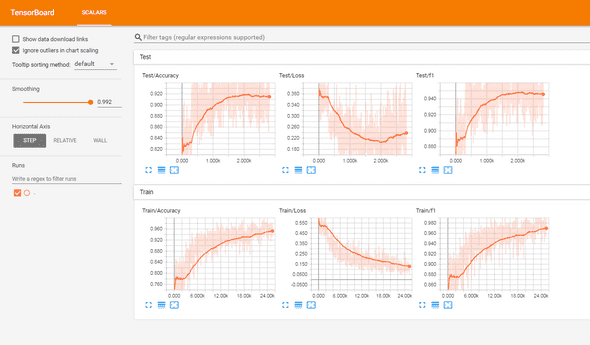
Download pretrained models
Sentiment analysis model on French customer reviews (3M documents): download link
When using it set max_length to 300 and extra_characters to "éàèùâêîôûçëïü" (accented letters)
Contributions - PR are welcome:
Here's a non-exhaustive list of potential future features to add:
- Adapt the loss for multi-class classification
- Log training and validation metrics for each epoch to a text file
- Provide notebook tutorials
If you feel like adding a feature or impproving something do not hesitate to submit a pull request